Student Travel
Description: To request approval to travel for students.
View the Streamlined Travel Request & Claim Processing Flow

to know where to submit documents for State funded travel, Auxiliary funded travel, and multiple funded travel.
Questions regarding FIELD TRIP GUIDELINES: contact University Risk Management![]()
USE INTERNET EXPLORER TO OPEN FORMS.
MAC users – to open the Travel forms:
1. If default PDF viewer on the MAC is Safari, change the setting to make the default viewer as Adobe Acrobat Reader
2. Save the PDF file to the desktop
3. On the desktop, press and hold the CTRL key and select the PDF file
4. Choose “Open With” and select Adobe Reader
5. Once selected (Adobe Reader will prompt the user to make Adobe Reader as the default application for PDF) select yes
*Please do not use any version of Informed Filler as the program is no longer supported.
-
Step 1:
Determine if Student is CSUF student employee (job related), CSUF student employee (non-job related), or student (considered University business).
-
Step 2:
Complete a Travel Request
 and obtain required signatures.
and obtain required signatures.
For CSUF student employees (job related), refer to Student Travel Policy and Procedures: JOB RELATED
 .
.
For student employees (non-job related) and CSUF student, refer to Student Travel Policy and Procedures for Not Employed: NON-JOB RELATED
 .
.
Attach a copy of registration form and two student travel forms:
Cal State Fullerton Release of Liability Form

Student Conduct Agreement Travel Related Event or Activity Form

-
STEP 3:
Prior to departure date, submit approved Travel Request, copy of registration form and two Student Travel forms to Travel Operations (CP-300) for processing. A document number will be assigned and emailed to preparer after review (state funded or state funded with ASC/IRA/CSFPF funded only).
-
STEP 4:
Complete a Travel Expense Claim

 with receipts/documentation within 60 days of the return travel date and obtain required signatures. Refer to Student Travel Policy and Procedures: JOB RELATED
with receipts/documentation within 60 days of the return travel date and obtain required signatures. Refer to Student Travel Policy and Procedures: JOB RELATED
 or Student Travel Policy and Procedures for Not Employed: NON-JOB RELATED
or Student Travel Policy and Procedures for Not Employed: NON-JOB RELATED
 for guidelines on required documentation.
for guidelines on required documentation.Note: Student employee meal expense claims shall use actual meal expense up to $59/day. Receipts are not required.
-
STEP 5:
Submit approved Travel Expense Claim

 and required receipts/documentation to Travel Operations (CP-300) for processing. Checks are printed and mailed every Tuesday and Thursday.
and required receipts/documentation to Travel Operations (CP-300) for processing. Checks are printed and mailed every Tuesday and Thursday.
Cancellation: If trip is cancelled, see Trip Cancelled Information![]()
![]() .
.