Moving/Relocation Expense
Description: To request for approval of moving and relocation expenses.
NEW Information!
-
Effective January 2020, account numbers for moving and relocation payments
603894 – Faculty Moving and Relocation
603094 – Employee Moving and Relocation
USE INTERNET EXPLORER TO OPEN FORMS.
MAC users – to open the Travel forms:
1. If default PDF viewer on the MAC is Safari, change the setting to make the default viewer as Adobe Acrobat Reader
2. Save the PDF file to the desktop
3. On the desktop, press and hold the CTRL key and select the PDF file
4. Choose “Open With” and select Adobe Reader
5. Once selected (Adobe Reader will prompt the user to make Adobe Reader as the default application for PDF) select yes
*Please do not use any version of Informed Filler as the program is no longer supported.
-
Step 1:
Complete Certification for Reimbursement of Moving/Relocation Expense Form

 and obtain required signatures. Refer to Moving and Relocation Expenses Guidelines
and obtain required signatures. Refer to Moving and Relocation Expenses Guidelines
 on required documents.
on required documents.
Chartfield:
603894 – Faculty Moving and Relocation
603094 – Employee Moving and Relocation
Signature: Division Head (VP/Designee) signature is required. President/President's Designee signature is required for expenses of $10,000 or more. -
Step 2:
Submit approved Certification for Reimbursement of Moving/Relocation Expense to Travel Operations (CP-300) for processing. A document number will be assigned and emailed to preparer after review.
-
STEP 3:
Refer to Moving and Relocation Expenses Guidelines

 for a list of Moving Companies negotiated with the University.
for a list of Moving Companies negotiated with the University.If employee selects one of the moving companies/agents listed on the Moving and Relocation expenses Guidelines, complete the Relocation of Household Goods/Vendor Quotation Form

 .
.
Review list of Moving Companies/Agents
 negotiated with the University.
negotiated with the University.
After Section A, B, and C are completed on the Relocation of Household Goods/Vendor Quotation Form, the hiring department obtains the appropriate authorized approving signature in Section C on the Relocation of Household Goods/Vendor Quotation form and submits the approved form with a copy of the moving company estimate form to Travel Operations (CP-300)
If employee does not select one of the moving company/agents listed or remits payment to the moving company/agent, attach an original itemized receipt from the moving company/agent and a copy of the bill of landing signed by the new employee to the Travel Expense Claim
 .
. -
STEP 4:
Complete a Travel Expense Claim Form

 and attach required receipts within 30 days of arrival date and obtain required signatures. Refer to Moving and Relocation Expenses Guidelines
and attach required receipts within 30 days of arrival date and obtain required signatures. Refer to Moving and Relocation Expenses Guidelines 
 on required documents and the Travel Policy and Procedures
on required documents and the Travel Policy and Procedures
 .
. -
STEP 5:
Submit approved Travel Expense Claim

 and required receipts/documentation to Travel Operations (CP-300) for processing. Checks are printed and mailed every Tuesday and Thursday or sent via direct deposit
and required receipts/documentation to Travel Operations (CP-300) for processing. Checks are printed and mailed every Tuesday and Thursday or sent via direct deposit .
.