Candidate Expenses
Description: To request approval for On-Campus Interview Candidates Expenses. Refer to the Travel Policy for Non-Employees (Formerly Guest Travel)![]()
![]() .
.
NEW Information!
-
Marriott Hotel Fullerton Rate and Reservations Information


-
Meals with On-Campus Candidate Information


USE INTERNET EXPLORER TO OPEN FORMS.
MAC users – to open the Travel forms:
1. If default PDF viewer on the MAC is Safari, change the setting to make the default viewer as Adobe Acrobat Reader
2. Save the PDF file to the desktop
3. On the desktop, press and hold the CTRL key and select the PDF file
4. Choose “Open With” and select Adobe Reader
5. Once selected (Adobe Reader will prompt the user to make Adobe Reader as the default application for PDF) select yes
*Please do not use any version of Informed Filler as the program is no longer supported.
-
Step 1:
Complete the Authorization for On-Campus Interview Expense Form

 and obtain required signatures.
and obtain required signatures. Chartfields:
660042 - Staff Recruitment
660840 - Faculty Recruitment (including candidate's meals)
660842 - Faculty Recruitment (interview committee meals with candidate)Signatures: Division Head (VP/Designee) signature is required if the "Total Estimated Expenses and/or the Authorized Amount Not to Exceed” is greater than the maximum approval amount in the Delegation of Authority for the Dean/Administrator or may be required for your Division.
-
Step 2:
Prior to the interview date(s), submit signed original Authorization for On-Campus Interview Expense Form

 to Travel Operations (CP-300) for processing. A document number will be assigned and emailed to preparer after review.
to Travel Operations (CP-300) for processing. A document number will be assigned and emailed to preparer after review. Effective February 2019, the Authorization for On-Campus Interview Expense Form is only for the candidate’s allowable travel expenses. The interview committee meals with the on-campus candidate was removed from the Authorization for On-Campus Interview Expense Form. Link for the Interview Committee Meals with the On-Campus Candidate is
-
STEP 3:
If the candidate is claiming reimbursement, the candidate must submit an online Payee/Vendor Data Record Form
 . Complete a Travel Expense Claim
. Complete a Travel Expense Claim
 . The candidate must sign the Travel Expense Claim before departing campus (candidate's original signature is required).
. The candidate must sign the Travel Expense Claim before departing campus (candidate's original signature is required).If the candidate is not claiming any reimbursement, write N/A in the claimant’s signature box on the Travel Expense Claim

 .
.If any candidate’s allowable travel expenses are charged to a Procurement Card, a copy of the itemized receipt showing proof of payment must be submitted with the candidate’s Travel Expense Claim

 .
. -
STEP 4:
Submit approved Travel Expense Claim

 and required receipts to Travel Operations (CP-300) for processing within 60 days of the candidates departure. For international candidates, submit a copy of their passport.
and required receipts to Travel Operations (CP-300) for processing within 60 days of the candidates departure. For international candidates, submit a copy of their passport.
Cancellation: If the interview was cancelled and no travel expenses were paid by the University or charged to a Procurement Card, email travel@fullerton.edu to cancel the Authorization form (include the name of the candidate, document number, a brief explanation and a statement that no expenses were paid by the University or charged to a Procurement Card.